We suggest Mac users use Samba in conjunction with the Duke CS VPN outside CS, or install MacFuse and MacFusion to access the CS file systems with SSH.
Accessing share via samba
One change must be made to allow your Mac to connect with the department's SAMBA server. You must have a /etc/nsmb.conf file which contains these lines:
[default]
streams=no
file_ids_off=yes
port445=both
Once this is done, you can connect by pressing from within the Finder. Enter the
address of the SAMBA server, cs-share.cs.duke.edu or use the numeric IP, 152.3.140.43.
You can add this to the list of servers by clicking the plus sign.
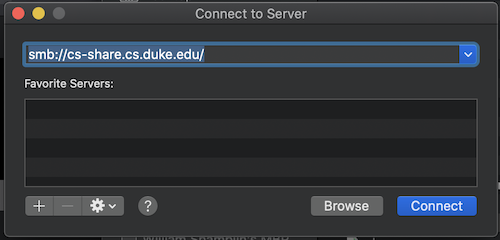
Next enter your Duke NetID and password, and make sure you are logging in as a .
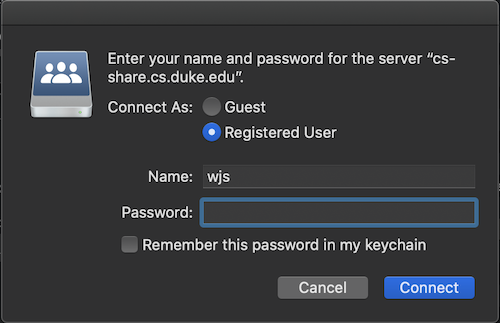
Finally select the filesystem you wish to mount.
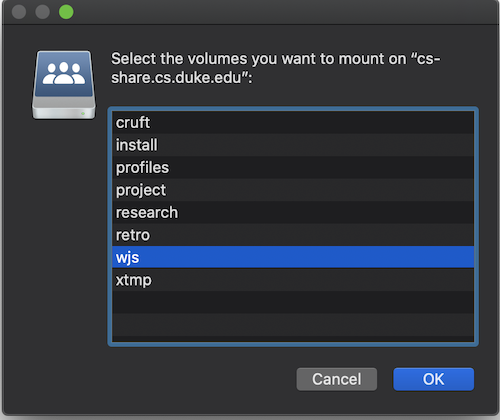
If this works, you can drag the mounted filesystem icon (the starry globe in the cube) onto your dock. In the future, whenever you click on this, it will mount automatically if it hasn't already been mounted, and then open a finder window for browsing.
ExpanDrive
The University maintains a license for ExpanDrive. ExpanDrive is capable of mounting many different file systems including ssh, box, google drive, etc.. For more information ExpanDrive see the following at Software@duke
Accessing via OSXFuse
In order to access the CS file systems via SSH, you will need to install three applications found here:After these are installed, launch MacFusion and add a mount point. You can choose any CS host to login in via ssh but the login hosts (login.cs.duke.edu) are a good choice since the lab staff monitors them closely.
There are a couple of options that may help with MacFusion. In Macfusion, edit the mount point, and under the "SSH advanced" tab put the following in the options "-o defer_permissions,follow_symlinks,reconnect". These options get around some common problems with MacFusion.
If you have any further questions, please contact the Lab Staff.